Get even more out of your
Mercedes-Benz.
Mercedes me is your key to the digital world of Mercedes-Benz and to many valuable functions.
Mercedes me
Discover a digital world full of possibilities.
Do you want to get more out of every journey with your Mercedes-Benz or make life easier for yourself? No problem, with your Mercedes me ID, our Digital Extras and the Mercedes me Apps, you are always connected to your vehicle [a]. You experience even greater comfort, service and safety, even when you’re not sitting in your Mercedes-Benz.
From the very first moment, your Mercedes-Benz has more to offer than you may know. Depending on your vehicle model, the special equipment you have chosen, the year of manufacture and the country, many Remote, Navigation, Charging, Urban Guard and Entertainment Digital Extras are already included for a term of 36 months from the purchase of the new vehicle[a]. If you would like to continue to benefit from the advantages of the Digital Extras after the initial term, you can renew them with just a few clicks in the Mercedes me Store.
[a] A personal Mercedes me ID and agreement to the Terms of Use for the Mercedes me connect services are required to use the services. In addition, the vehicle must be paired with the corresponding user account. Upon expiry of the initial term, the services can be renewed for a fee, provided they are at that point still offered for the corresponding vehicle. Initial activation of the services is possible within 1 year of first registration or initial operation by the customer, whichever comes first.
Standard Services Digital Extras. Included in your Mercedes-Benz.
These standard Mercedes me services are commonly included with eligible vehicles and help keep your Mercedes-Benz supported, informed and up to date.

Accident Recovery and Breakdown Management
If your vehicle is involved in an accident or breakdown, Mercedes me can automatically or manually connect you with trained support staff, available 24/7 to provide assistance and guidance.

Maintenance Management
Your Mercedes-Benz continuously monitors maintenance requirements and can notify you when servicing is due, helping you plan appointments and keep your vehicle in optimal condition.

Telediagnostics
Telediagnostics can detect potential wear or faults early and notify you via the Mercedes me app, allowing you to take action before issues escalate.
Our Digital Extras. How you benefit.
Digital Extras Topics
Get the upgrade for your Mercedes-Benz with our Digital Extras and use your smartphone to remotely operate, customise and digitally add to your vehicle. Because there’s more in it for you at Mercedes-Benz. Many Digital Extras such as Remote, Navigation, Charging, Urban Guard and Entertainment are already included from the time of purchase for a term of 36 months[b]. The exact availability depends on your vehicle, the special equipment you have chosen, the year of manufacture and the country in which you live. After the initial term has expired, you can easily and conveniently renew the desired Digital Extras in the Mercedes me Store.

Excellence Package
Explore the full range and use the Digital Extras Packages that are available for your Mercedes-Benz.
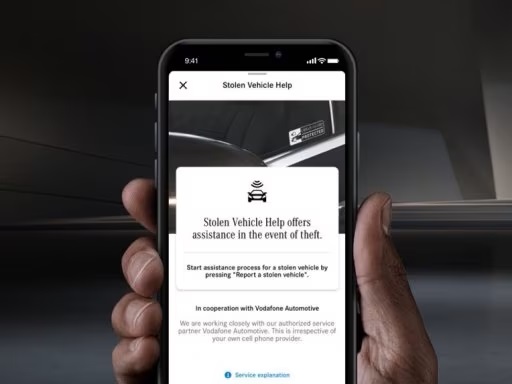
GUARD 360◦
Keep an eye on your Mercedes-Benz at all times and take advantage of additional protection and support to locate your vehicle as quickly as possible in the event of its theft.
Additional Digital Extras
Pioneering innovations. Simply add them
With our additional Digital Extras, you have the option of adapting your Mercedes-Benz to your wishes and needs at a later point in time. Simply choose the Digital Extra that suits you and your life, and experience your vehicle in a whole new way. Every time.

Rear axle steering with large steering angle
Benefit from a smaller turning circle and park and manoeuvre your Mercedes-Benz with ease.

Beginner Driver and Parking mode
Use driving modes with reduced acceleration behaviour and limited access to your personal data, so that you can hand your Mercedes-Benz over to someone else without worrying.
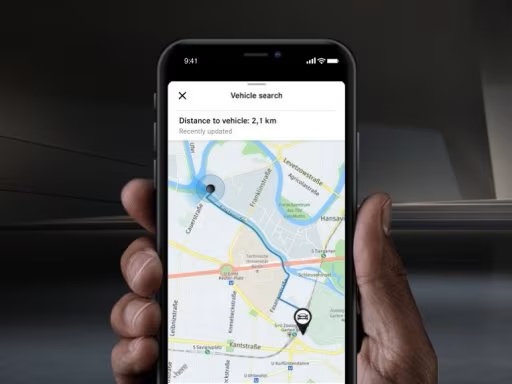
Vehicle Monitoring
Keep an eye on your Mercedes-Benz at all times using your smartphone. That way you’ll always know where your vehicle is currently parked or travelling.

AMG TRACK PACE
Turn the on-board computer into your personal race engineer, measure your performance and reach new sporting heights.

Smartphone Integration
Do everything the way you’re used to doing it and get your personal smartphone screen on the media display.

Adaptive Highbeam Assist
Keep an eye on everything without obstructing the view of others. Adaptive Highbeam Assist ensures optimum visibility everywhere and at all times.

Remote Parking Assist
Let your Mercedes-Benz enter and leave parking spaces automatically and keep an eye on things via the app on your smartphone.

In-Car Office
Turn your Mercedes-Benz into an office and get your to-dos done in your vehicle with our specially optimised office solutions.

Remote And Navigation Services
No matter when or where you are on the road, experience additional Digital Extras that make electric motoring and charging easy and convenient.
How it works
Use Digital Extras and the Mercedes me App now
- Create a personal Mercedes me ID, agree to the Terms of Use and link your vehicle to your user account.
- Activate, renew or purchase additional Digital Extras in the Mercedes me Store if they are offered for your vehicle. After activation, these are automatically made available in your Mercedes-Benz. First-time activation of the services is possible within 1 year of initial registration or operation by the customer, whichever comes first.
- In the Mercedes me App you will find everything you need to know about your Digital Extras. View your Mercedes me account online here too.
Need help pairing your vehicle or troubleshooting Mercedes me?
FAQs
Do you still have questions about Mercedes me?
Would you like to know more about Mercedes me connect? Find the most important questions and answers about registration, payment and use here.

To use Mercedes me connect, you first need a Mercedes me ID. To register for Mercedes me connect, please follow these steps:
- Download the Mercedes me App from the App Store or Google Play.
- Enter your telephone number or email address and tap "Next".
- Complete your personal information.
- Read the Terms of Use and tick the box to accept them.
- Tap on "Register".
- Enter the verification code sent to your smartphone or email address to complete the registration process.
You get some Mercedes me standard services with your vehicle that you don't have to buy. However, to benefit from additional services, a purchase is necessary.
These are some of our most popular services:
- Remote Vehicle Status
- Vehicle Tracker
- Parked Vehicle Locator
- Remote Engine Start
- Live Traffic Information
- Send2Car
The following services are included free of charge:
- Maintenance Management
- Accident Recovery and Breakdown Management
- Telediagnostics
- Remote Vehicle Diagnostics
To purchase a Mercedes me service, please follow these steps:
- Download the Mercedes me App.
- Open the app on your smartphone.
- Select a product from the list and tap "Add to basket".
- Tap on "Go to basket" to proceed to checkout.
- Tap on "To payment" and select a means of payment.
- To complete your order, tap on "Order at cost now".
To discover and purchase all available services, please visit the Mercedes me Store online or download the Mercedes me Store App and log in with your Mercedes me ID.
There are two ways to renew services or purchase new services:
- You will receive a reminder by email 2 weeks before the end of the term. Simply follow the link in the email to renew your services.
- You can purchase new services and extend terms at any time in the Mercedes me Store app. These are automatically appended to your current terms.
Please follow these steps to renew or purchase services that are ending:
- Open the Mercedes me Store.
- Tap "Renew" in the menu.
- Select your desired term.
- Tap on "To payment".
- Tap on "Order at cos now" to complete your order.
With the Mercedes me App, you can set up your Mercedes-Benz all-electric vehicle before you set off. In the following, we explain how to set the desired state of charge, specify a departure time and initiate pre-entry climate control.
To set the maximum state of charge:
- Open the Mercedes me App.
- Tap on "Charging options".
- Tap on "Maximum state of charge", select "100%" and tap on "Apply". Your Mercedes is now configured for the highest possible state of charge.
To specify departure time:
- Open the Mercedes me App.
- Tap on "Charging options" and then on "Departure time".
- Select "One time" for a single trip or "Weekly profile" for a recurring trip.
- Choose your departure time. If you have specified "Weekly profile", also select the desired days of the week.
- Tap "Save" in the top right corner of the screen to save your new departure time.
To set up pre-entry climate control:
- Open the Mercedes me App.
- Tap on "Charging options" and then on "Pre-entry climate control".
- Select "Temperature"
- Set a temperature for the driver's seat or the front passenger seat. Optionally, you can also select "Entire vehicle".
- Tap "Save" to save your pre-entry climate control settings. You have thus set up pre-entry climate control for your vehicle.
To use Mercedes me Charge, you must first activate the service in the Mercedes me App and then conclude a Mercedes me Charge charging contract with a selected third party.
Activate Mercedes me Charge:
- Open the Mercedes me App.
- Tap the three-bar menu icon in the upper left corner of the screen to expand the side menu.
- Tap on "EQC".
- Select "Manage services".
- Scroll to "Mercedes me Charge".
- Tap the button to activate the service.
Register for a Mercedes me Charge charging contract:
- Tap on "Mercedes me Charge charging contract".
- Enter your VIN and tap "Next". You will then be redirected to the page of the third-party provider.
- Complete your personal information.
- Select a payment method and complete the payment process.
- You will receive your Mercedes me Charge charging card by post shortly afterwards. You can use this charging card or the Mercedes me App to activate charging points available for Mercedes me Charge for the charging process. To use the charging card, you must activate it in your Mercedes me account.
Please follow these steps to lock and unlock the vehicle doors via the Mercedes me App:
- Open the Mercedes me App.
- Select "Lock status".
- Check the lock status at the top of the screen to see if the doors are locked or open.
- Tap the button to lock or unlock the doors.
- Enter your four-digit PIN to confirm or use Face ID.
Activate Mercedes me Charge:
- Open the Mercedes me App.
- Tap the three-bar menu icon in the upper left corner of the screen to expand the side menu.
- Tap on "EQC".
- Select "Manage services".
- Scroll to "Mercedes me Charge".
- Tap the button to activate the service.
Register for a Mercedes me Charge charging contract:
- Tap on "Mercedes me Charge charging contract".
- Enter your VIN and tap "Next". You will then be redirected to the page of the third-party provider.
- Complete your personal information.
- Select a payment method and complete the payment process.
- You will receive your Mercedes me Charge charging card by post shortly afterwards. You can use this charging card or the Mercedes me App to activate charging points available for Mercedes me Charge for the charging process. To use the charging card, you must activate it in your Mercedes me account.
Activate the "Stolen Vehicle Help" service in the Mercedes me App to be able to find your vehicle in the event of theft or loss. After activation, you can use this service to speed up the investigation by police.
The service can be purchased as part of the URBAN GUARD Package in the Mercedes me Store. Please be sure to activate Stolen Vehicle Help as soon as you receive your vehicle. The benefit of this service can only be claimed 30 days after purchase (waiting period). Vehicles that are already untraceable prior to the purchase of this service or during the waiting period are not covered by the benefit of this service. Please also note your individual insurance conditions, which apply independently of this service.
To activate Stolen Vehicle Help:
- Open the Mercedes me App.
- Go to "Settings".
- Tap on "Manage services".
- Scroll down to "Stolen Vehicle Help".
- Tap the button to activate the service.
To use Stolen Vehicle Help:
- Open the Mercedes me App.
- Tap on "More" and select "Stolen Vehicle Help".
- Confirm your data.
- Report the theft to police.
- Contact the security centre of our authorised service partner.
Once you have successfully launched Stolen Vehicle Help, our service partner will transmit the location data to police. From this point on, the real-time location of your vehicle is shared with police. You have no insight into the location of your vehicle during the search process.
- Open the Mercedes me App.
- Select "Lock status".
- Check the lock status at the top of the screen to see if the doors are locked or open.
- Tap the button to lock or unlock the doors.
- Enter your four-digit PIN to confirm or use Face ID.
Activate Mercedes me Charge:
- Open the Mercedes me App.
- Tap the three-bar menu icon in the upper left corner of the screen to expand the side menu.
- Tap on "EQC".
- Select "Manage services".
- Scroll to "Mercedes me Charge".
- Tap the button to activate the service.
Register for a Mercedes me Charge charging contract:
- Tap on "Mercedes me Charge charging contract".
- Enter your VIN and tap "Next". You will then be redirected to the page of the third-party provider.
- Complete your personal information.
- Select a payment method and complete the payment process.
- You will receive your Mercedes me Charge charging card by post shortly afterwards. You can use this charging card or the Mercedes me App to activate charging points available for Mercedes me Charge for the charging process. To use the charging card, you must activate it in your Mercedes me account.
Please follow these steps to pay digitally when refuelling:
- Open the Mercedes me App.
- Tap on "Your location".
- Find the nearest filling station.
- Tap on "Start digital payment for refuelling".
- Select your pump and the desired amount.
- Tap on "Confirm pre-payment".
- Once you have finished refuelling, tap on "Complete payment".
- Check the payment details and tap "Done" to complete the payment.
With Send2Car, you can send an address direct to your vehicle via the Mercedes me App. Once you have confirmed the destination, your navigation system will take you there.
Please follow these steps to send a destination to your vehicle:
- Open the Mercedes me App.
- Tap on "Your location".
- Select your destination by searching for a city or address.
- Tap on "Route".
- Tap on "Send address to vehicle".



